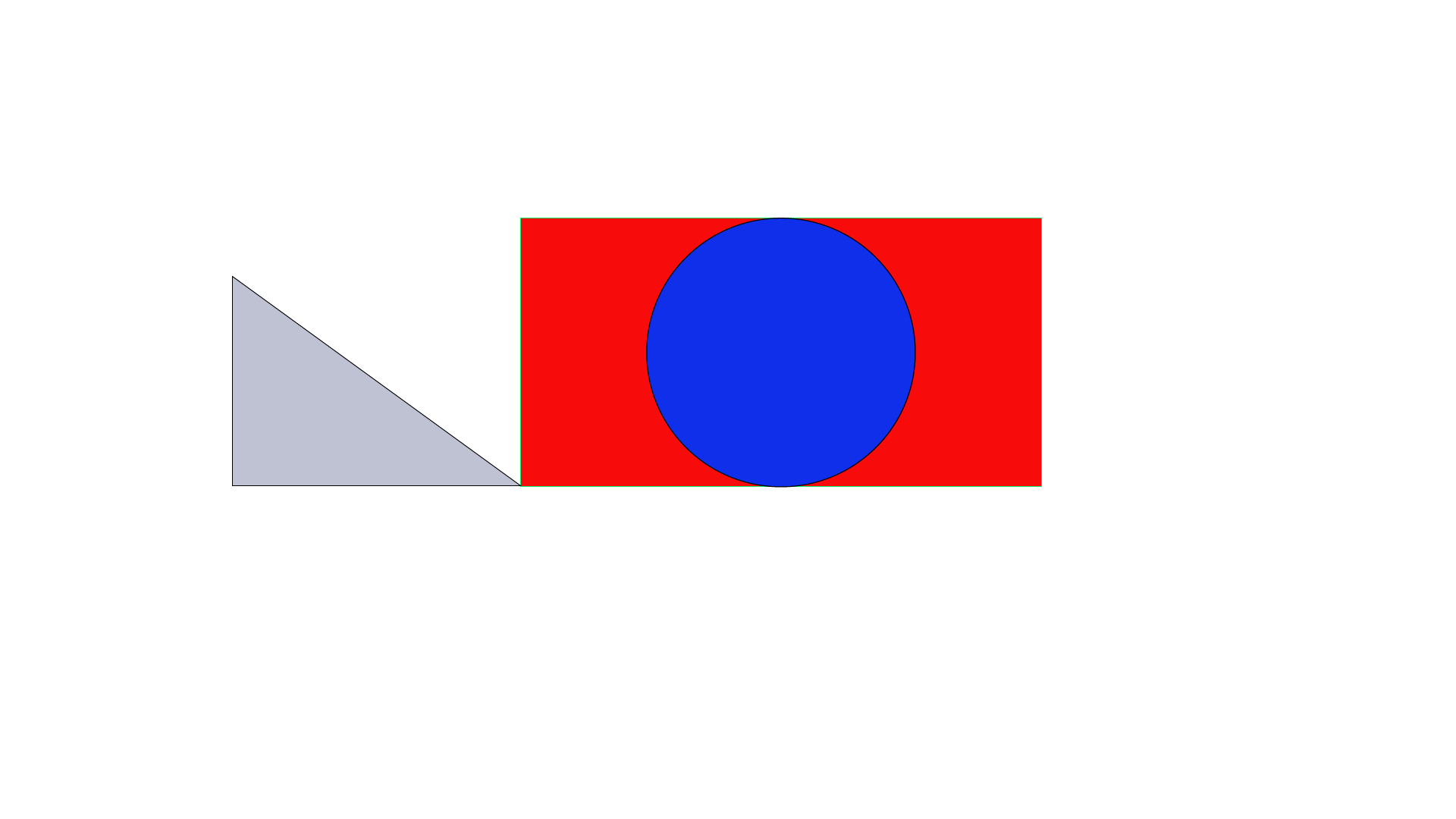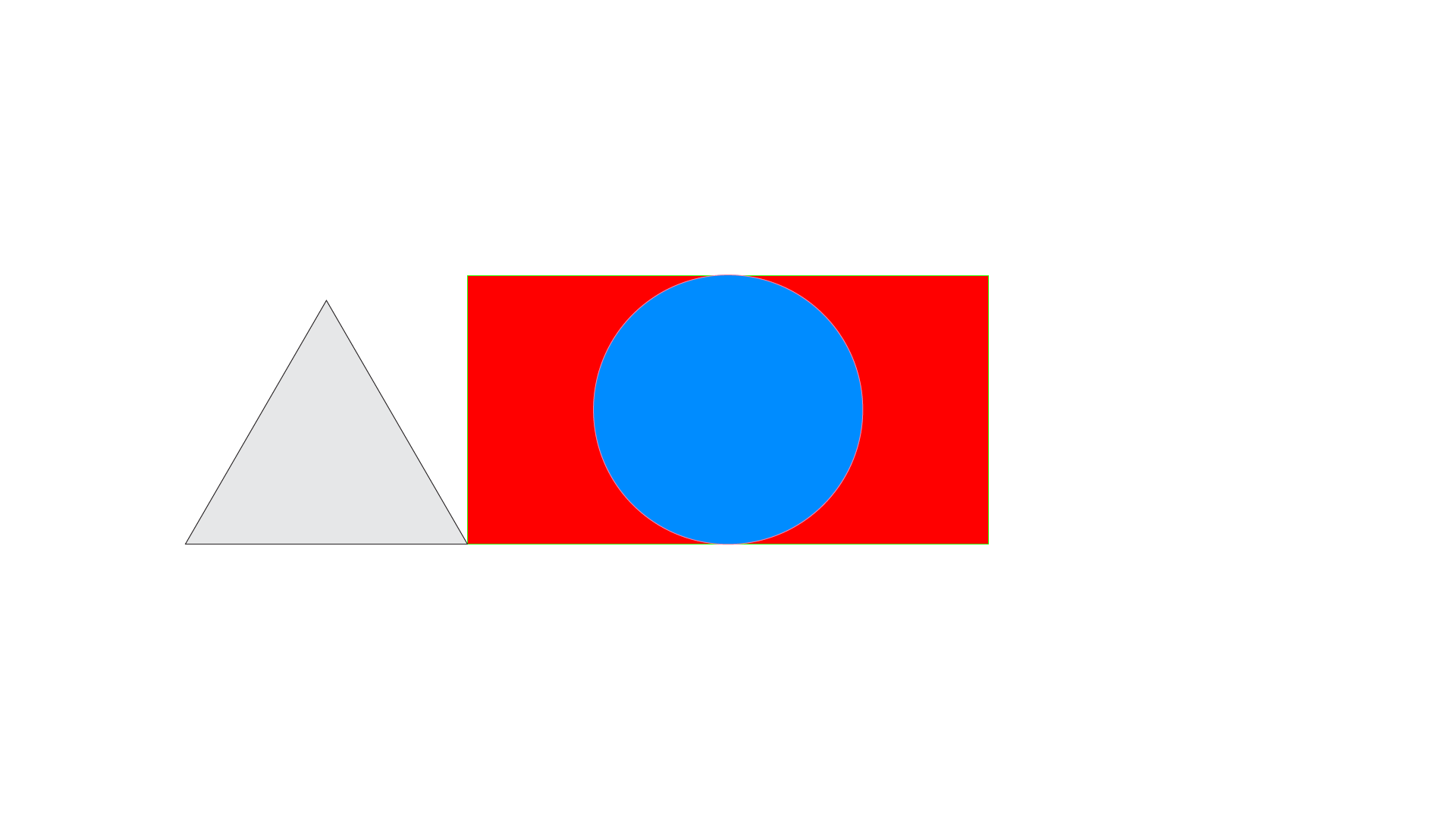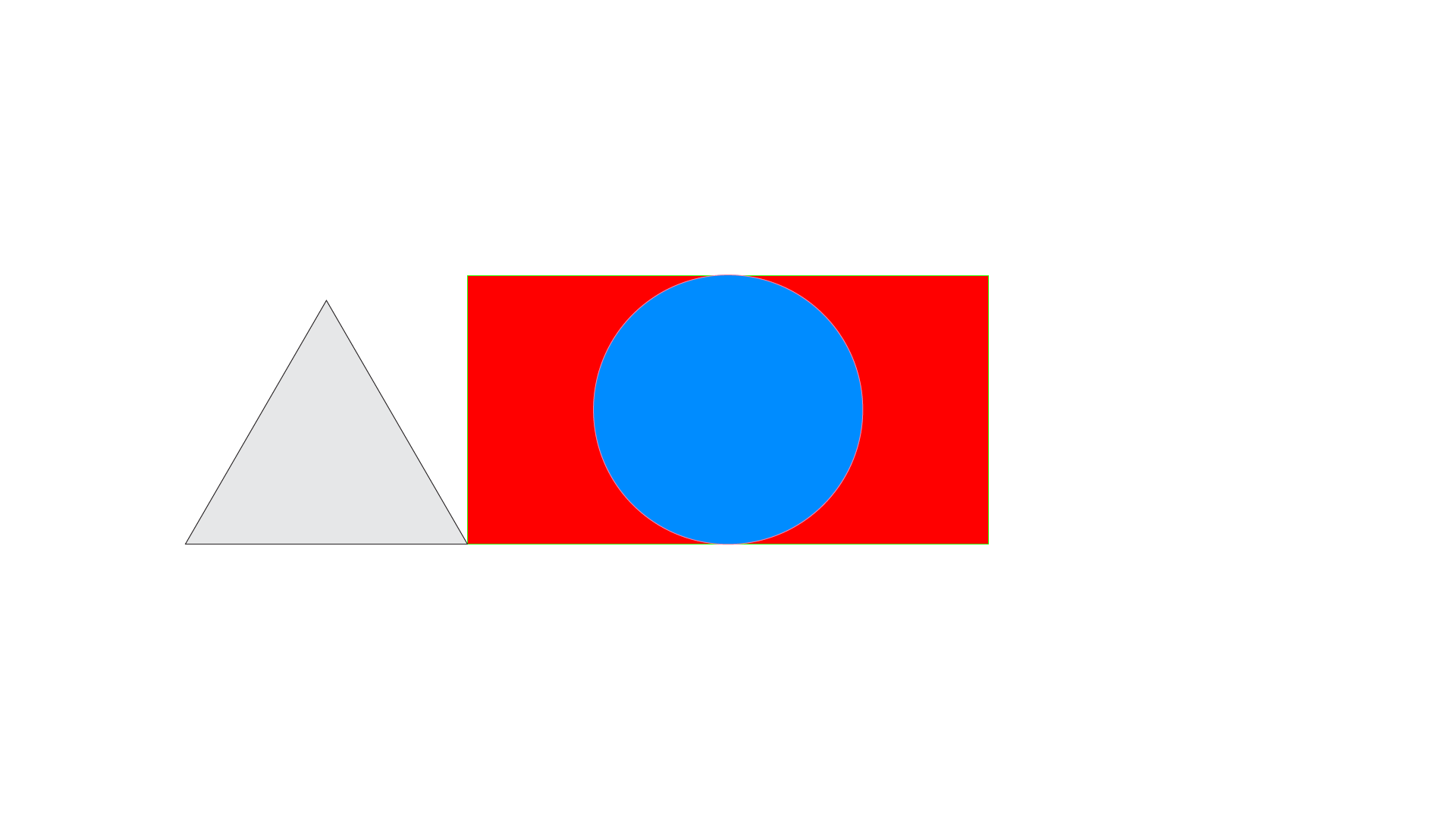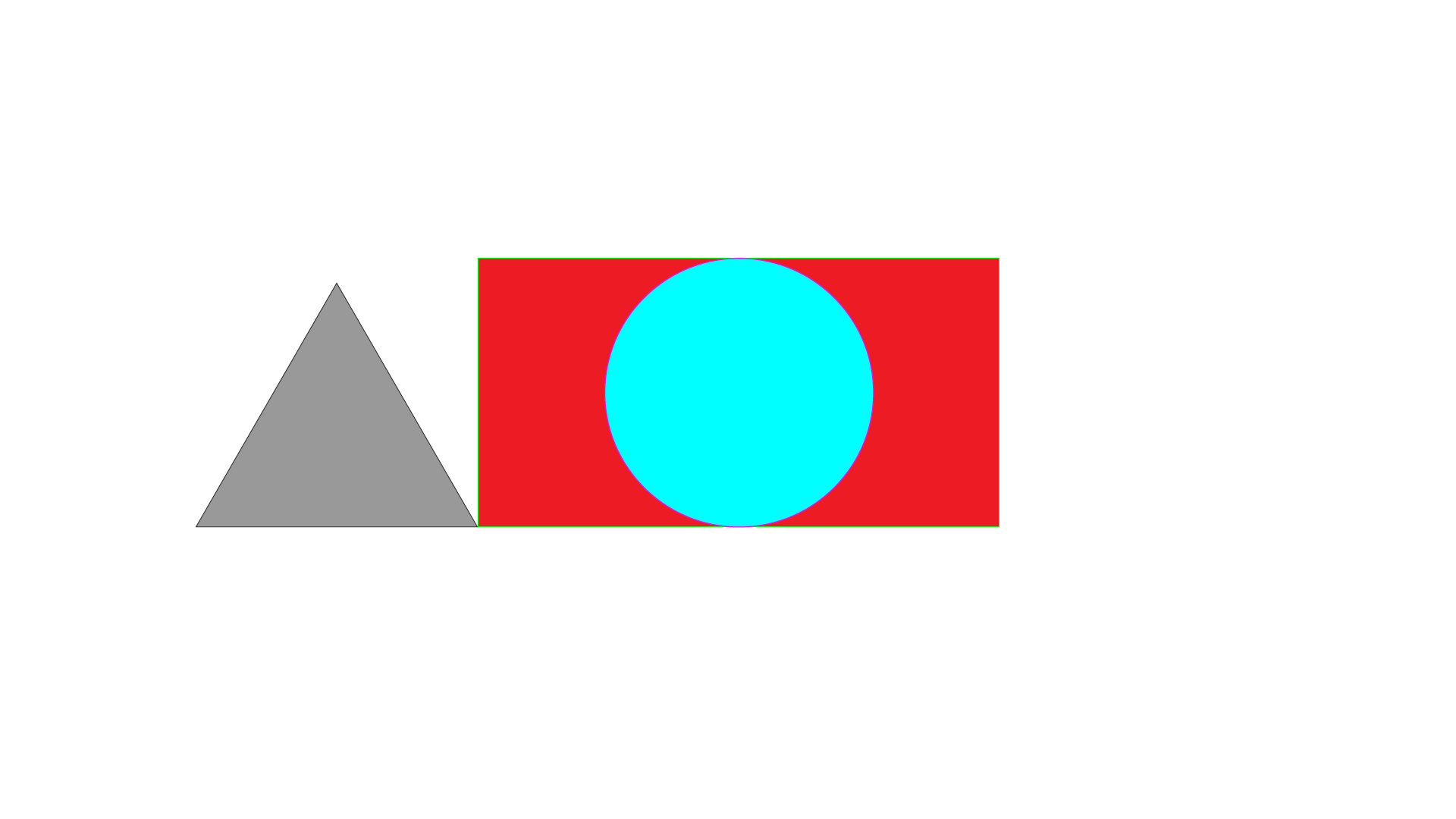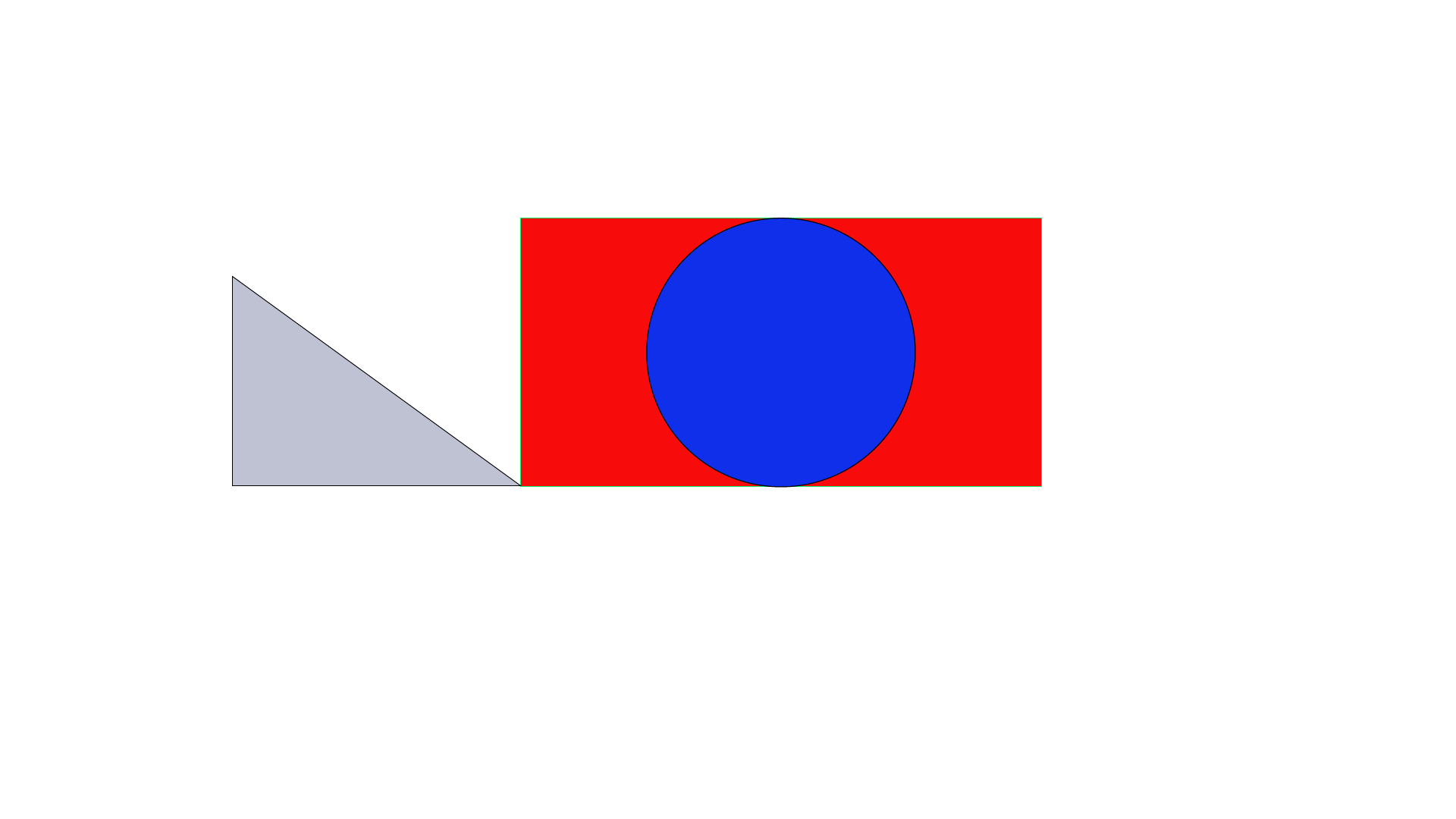Instructions on Making a Work of Art that could Honestly be put in a Museum
- Open illustrator
- Create a new file using the dimensions of the document under the Web tab
- Select the dimensions of "Web-Large" or 1920px x 1080px under the Web tab
- Create a rectangle that is 688px wide and 355px tall
- Make the rectangle color any shade of red (recommended: a bright, vibrant red)
- Make the stroke size of the rectangle 1pt and the stroke color any shade of green (recommended: a neon lime green)
- Place the rectangle in the direct center of the canvas (use the illustrator guidelines)
- Create a circle with a diameter of 355.225px (width is 355.225px and height is 355.225px)
- Make the circle color any shade of blue (recommended: a bright, vibrant blue)
- Make the stroke size of the circle 1pt and the stroke color any shade of pink (recommended: a muted pink like the pink panther)
- Place the circle over the rectangle and in the center (of the canvas and the rectangle)
- Make a triangle that is 371.044px wide and 321.334px tall
- Make the triangle color any shade of a lighter gray (recommended: a pale light gray)
- Make the stroke size of the triangle 1pt and the stroke color any shade of a darker gray (recommended: black, honestly)
- Place the triangle to the left of the rectangle so the bottom right point of the traingle touches the bottom left edge of the rectangle
- Sit back and admire work for a good 45 seconds
- Save the file as "untitled_1"
- Export it as a PNG
- Email the final results (the PNG image) to gpham4@gmu.edu with comments or captions about what you found easy/what you think should be explained more clearly/suggestions/concerns/how's your day/etc and with the subject name "Henlo"
- Thanks, you're done. I hope you had fun or at least an okay time and that the rest of your evening is nice. Ok. Bye.
Mine
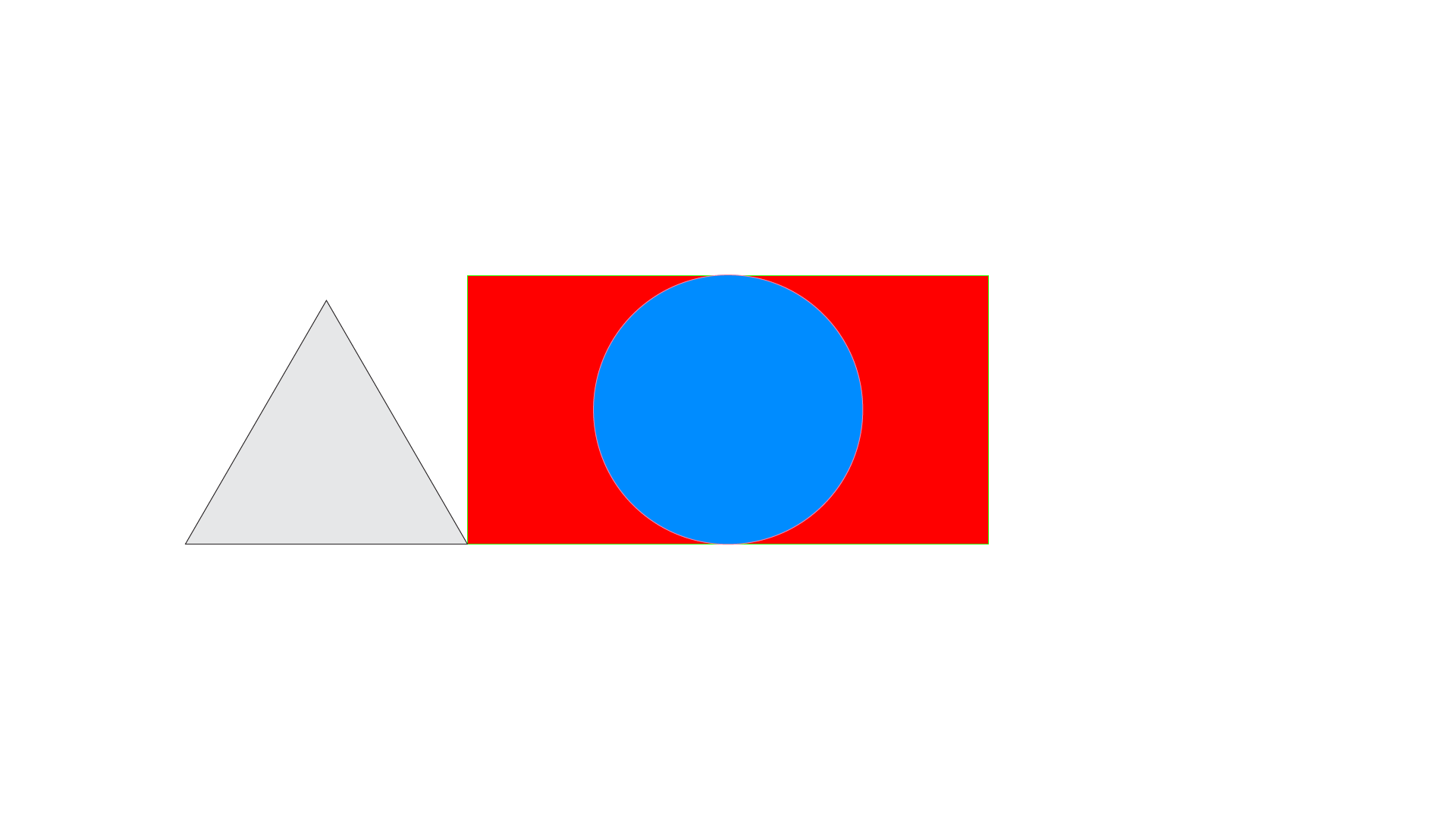
Subject One
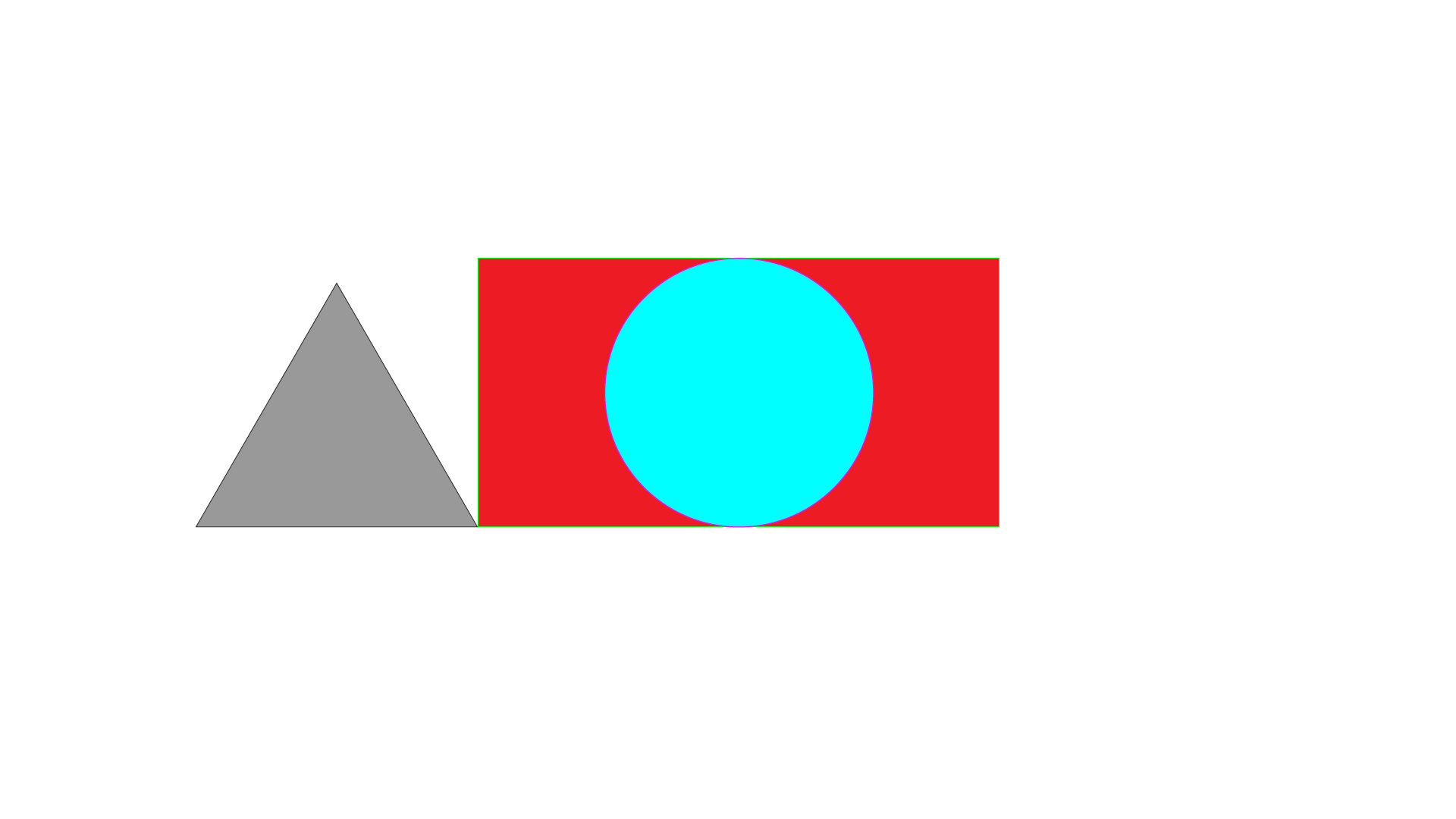
Subject Two